BelowJS
VR and desktop, together
One viewer for both modes. Teach and review on a laptop; hand the headset to your audience to step inside the same scene.
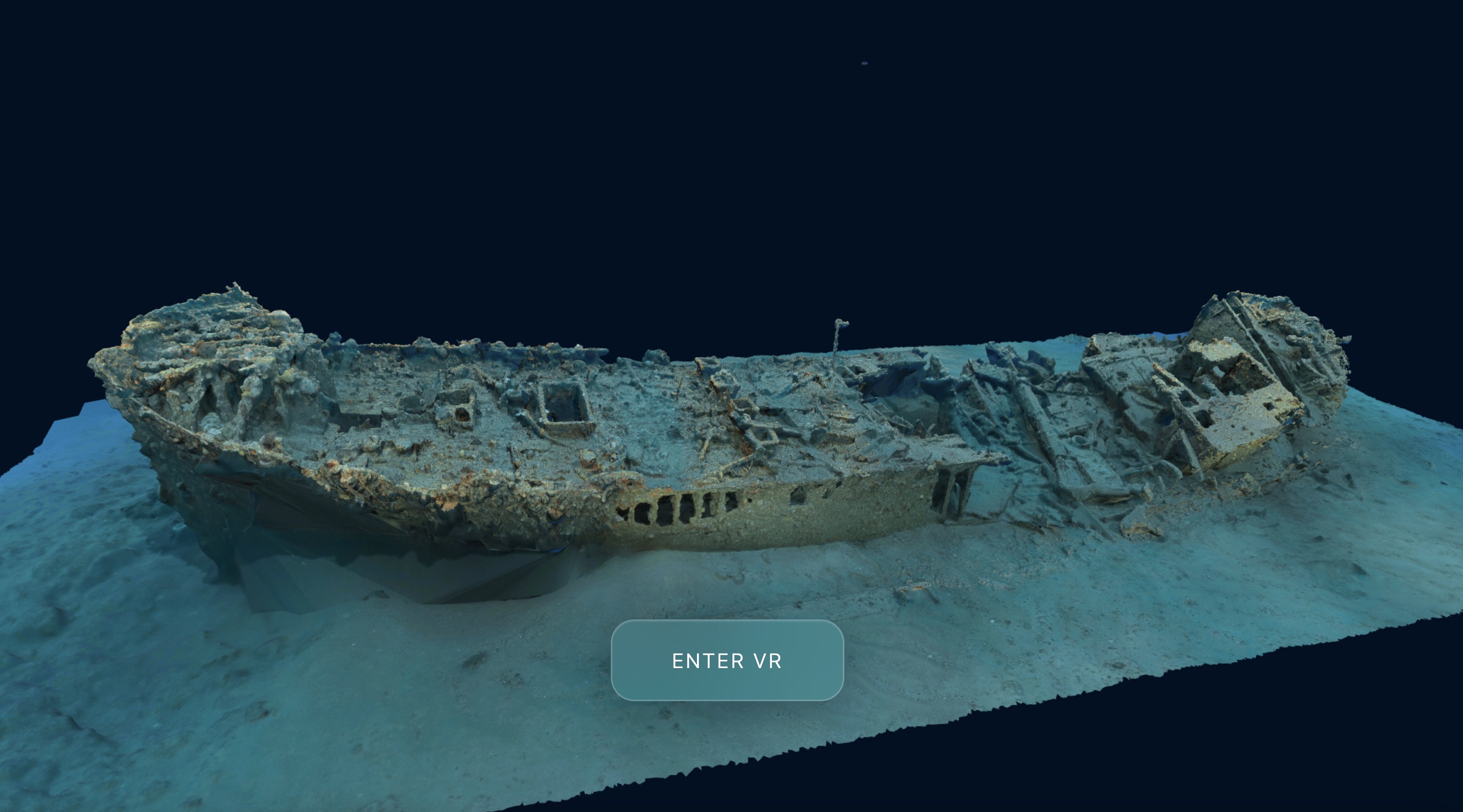
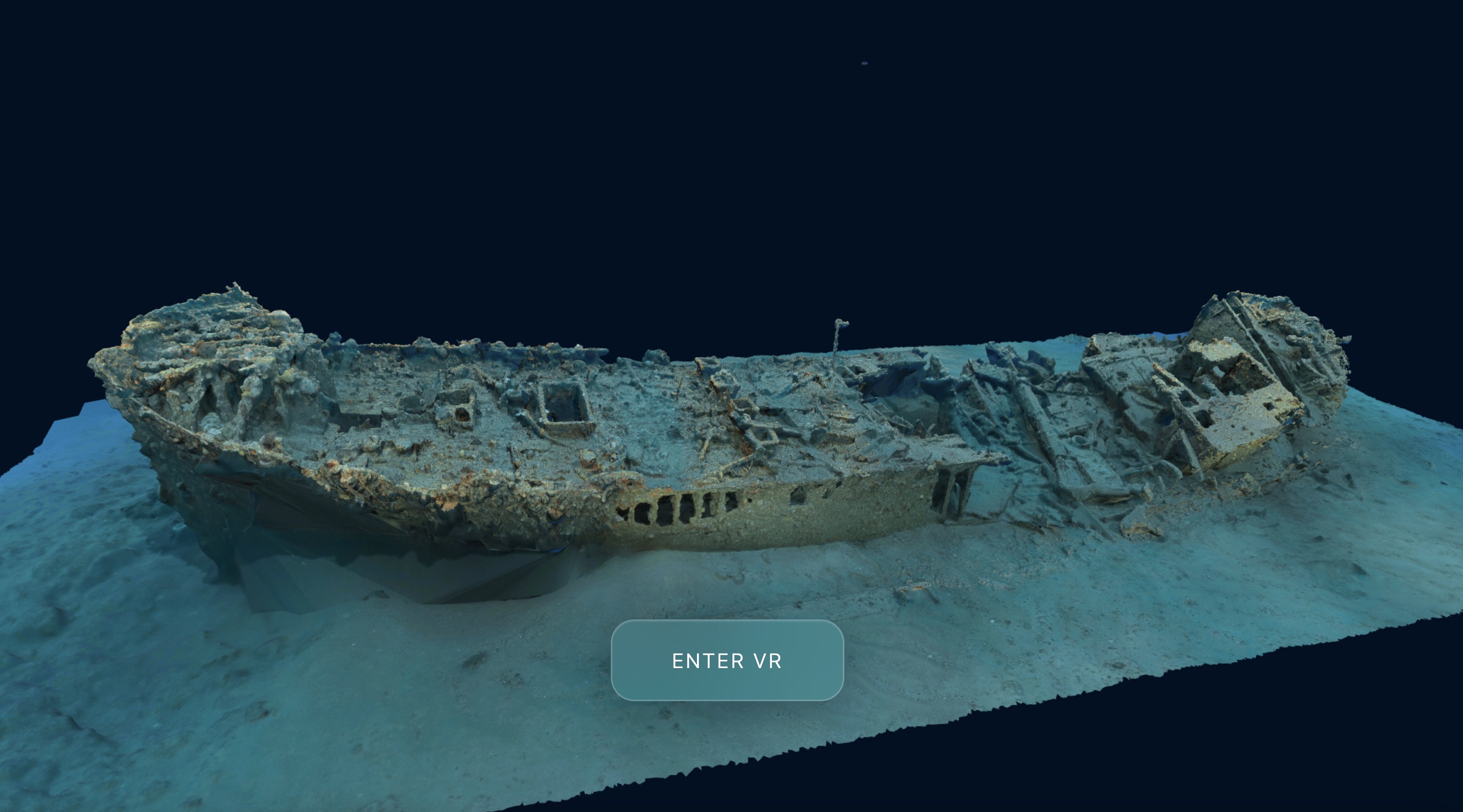
VR and desktop, together
One viewer for both modes. Teach and review on a laptop; hand the headset to your audience to step inside the same scene.
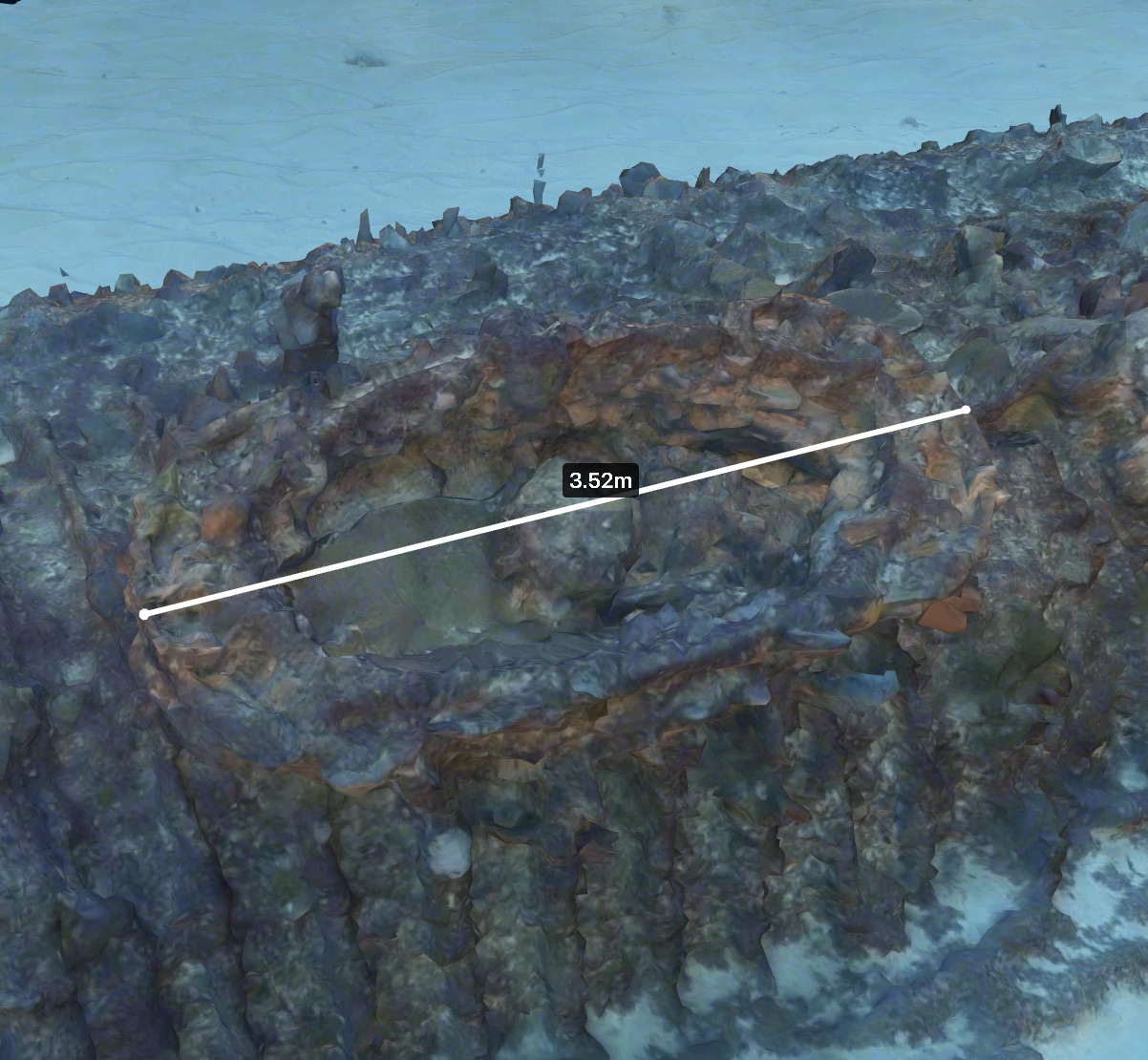
Research‑grade measurement
Built‑in tools that archaeologists actually use: measure sites to identify and quantify features, whether on desktop or in VR.

Dive mode in VR
A comfort‑friendly WebXR mode tuned for Quest—lighting, movement, and UI that feels like a real dive.
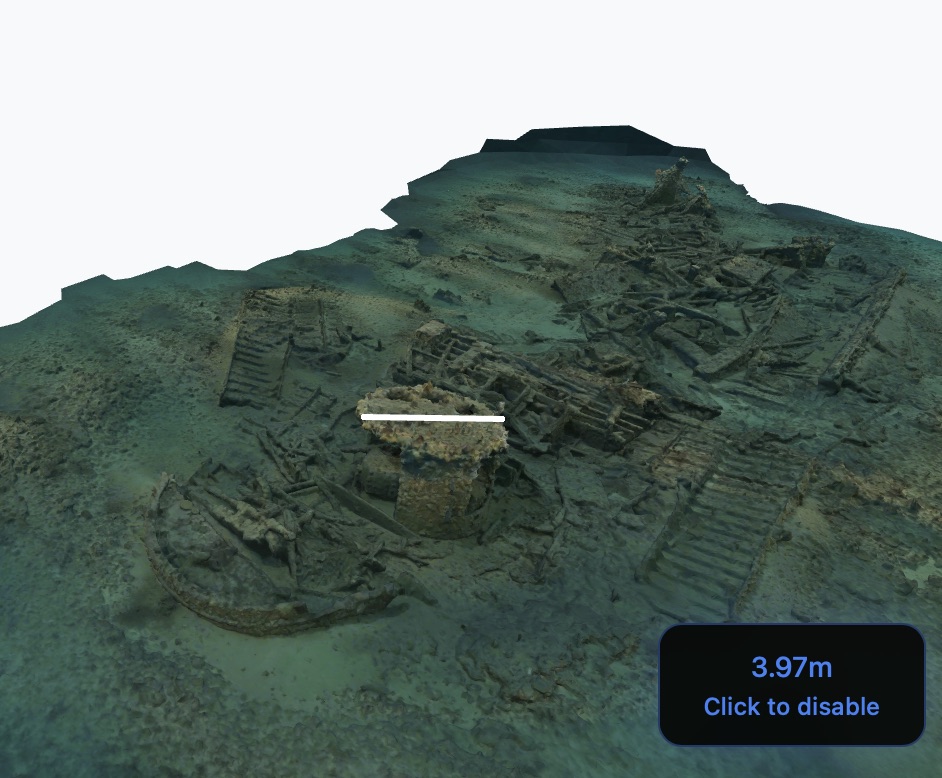
Share on your own terms
Host models anywhere—GitHub Pages, your site or your own app—using just HTML and your *.glb model files.

Extensible (GPL‑3.0)
Customize workflows, add buttons, brand the UI—keep your improvements. Share the code so everyone benefits.